Description
If your SSL certificate has expired, the secure connection between your website and visitors’ browsers is compromised, making your site appear unsafe and potentially inaccessible. This is a serious issue. To resolve the “SSL certificate expired” problem, the WebIzzy team can promptly install a renewed SSL certificate for your website. If you haven’t renewed it yet, WebIzzy can purchase and install a new SSL certificate quickly, ensuring your visitors can access your site safely in no time.
What we need from you?
To install an SSL certificate for the website, the WebIzzy team needs the following details:
- Login access to your hosting platform/cPanel
- Renewed SSL certificate or confirmation to purchase the SSL certificate from WebIzzy.
Note- Do not share any credentials during checkout. You will receive instructions on how to share the details upon order confirmation.



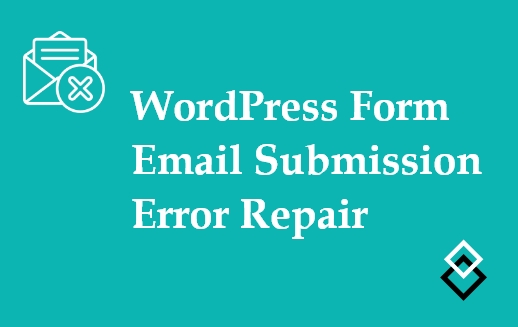

Reviews
There are no reviews yet.