Description
As a marketer or website owner, you are looking to advertise online, and you need to add multiple tracking codes to monitor the performance of your marketing campaigns. But adding so many different tracking codes is daunting without web development knowledge and can also deteriorate your website’s speed performance. To solve this problem, use Google Tag Manager.
What is Google Tag Manager (GTM)?
Google Tag Manager is a free tool from Google that helps you easily add and manage different marketing tags (tracking codes such as Google Analytics, Facebook/Meta Pixel, etc.) on your website or mobile app without modifying the code.
Key benefits of using Google Tag Manager (GTM)
- Quick and fast deployment of tracking codes
- With GTM, no need to add multiple tracking to your website
- GTM helps reduce the toll on your website speed performance
- Central management for all your tracking codes/tags
- Easier to troubleshoot tag errors with preview mode





Reviews
There are no reviews yet.