Description
Set up Google Analytics for your website! It is the leading free analytics tool provided by Google. Once Google Analytics tracking code is added to your website, it lets you measure the performance of your advertising campaign, track goals completions, understands user behavior insights, trends in user engagements, and much more. If this is your first interaction with Google Analytics, learn more about the powerful analytics tool from the official website.
To start using Google Analytics for your website involves a few steps:
- Set up Google Analytics account and tracking code for your website
- Installing the code on your website
- Verifying the tracking code is working correctly.
WebIzzy’s Google Analytics set up service covers the following tasks for you:
- Add code only – If you have signed up with Google Analytics and created the tracking code, our team will install it on your website.
- Set up a Google Analytics account, create the property, and add code- If you don’t know how to set up Google Analytics account and property to create tracking code, the WebIzzy team will handle everything for you.
What we need from you?
- Access to your Google Analytics account or Google Analytics tracking code. We will share steps on how to get this information from your account.
- Content management system (CMS) login with administrator privilege.
- Login access to your hosting platform/cPanel.
Note- Do not share any credentials during checkout. You will receive instructions on how to share the details upon order confirmation.


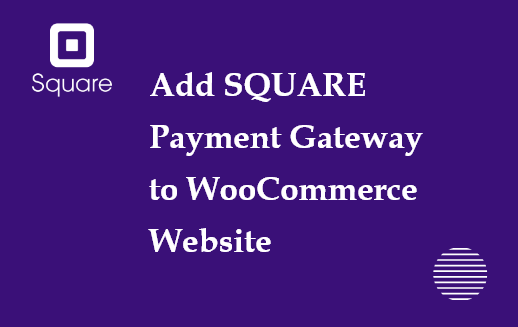


Reviews
There are no reviews yet.