Description
Is Contact Form 7 Not Sending Emails? There can be several reasons for form submission errors in WordPress. The issue could be because of the form plugin you are using, the form settings in the form plugin, your server, etc. At WebIzzy, we have seen websites experiencing form issues because of the following:
- Incorrect plugin settings
- Incorrect form coding or syntax errors
- Server settings issues or server resources throttling
- Form plugin conflict with WordPress theme
- Form plugin conflicts with another plugin
- Wrong setup of CAPTCHA or reCAPTCHA
- Plugins on your website are outdated
- And many more.
So, WebIzzy team can diagnose the issue why Contact Form 7 is not sending the emails and fix the form for your website.
Note- In most cases, the form issue lies at the WordPress theme/plugin level or server/hosting level; fixing such an issue will fix it for all the forms on your website. So, this service is designed and priced accordingly. However, in rare cases, individual web forms may have coding issues. So, this service will cover the fixing of one web form only. For additional form issues, the WebIzzy team will contact you, explain the scenario and provide a quote for fixing other forms.
What we need from you?
To fix the website form on your WordPress website, the WebIzzy team needs the following details:
- WordPress CMS login with administrative access
- Login access to your hosting platform/cPanel
- Details about the error message when submitting the form
- A temporary account with your domain name (if you are receiving emails on your business email id)
- Details about when you first experienced the issue and changes made to the WordPress theme, plugins, or hosting/server.
Note- Do not share any credentials during checkout. You will receive instructions on how to share the details upon order confirmation.
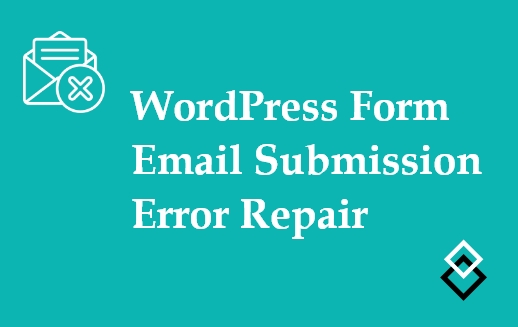




Reviews
There are no reviews yet.