A hacked website can lead to a nightmare for any business owner. Apart from the potential loss of sensitive information, it can cause damage to your website’s reputation and brand image. That’s why it is crucial to identify the symptoms of a hacked WordPress website as soon as possible and take appropriate measures to fix it. In this blog post, we will discuss the common symptoms of a hacked website and how to fix them.
- Your website is suddenly slow or unresponsive.
One of the common symptoms of a hacked WordPress website is a sudden slowdown or unresponsiveness of your website. It can be due to a number of reasons, but the most common is that the hacker has injected malicious code into your website, which is causing it to slow down or even crash. Take a minute to ensure it is really hacked. You can do this by checking- website logs for any unusual activity, such as requests to pages or files that do not exist on your website.
- any changes to your website files or database that you did not make yourself.
- There are unknown or suspicious files or codes on the website.
Another symptom of a hacked WordPress website is the presence of unknown or suspicious files or codes on the website. These files and codes can be hidden in various locations and can be difficult to identify. Hackers can inject malicious code into legitimate files, create new files with malicious code, or install malicious plugins and themes. These files and codes can be used to redirect visitors to other websites, steal user information, or install malware on visitors’ devices. - Your website redirects to a different URL or shows unwanted pop-ups.
If your website redirects to a different URL or shows unwanted pop-ups, there is a high chance that your website has been hacked.- Pop-ups –pop-ups may contain malicious links or ads, and can often be difficult to close. In some cases, the pop-ups may even lead to other websites that are known to be dangerous.
- Redirects to a different URL –Redirecting traffic to other websites can have serious consequences for your website’s search engine rankings and reputation, as well as for your visitors’ online safety.
- Your website is showing unfamiliar content or links.
If your website displays unusual or unfamiliar content or links, it could be a sign that your website has been hacked. Hackers often inject malicious content into websites, which could redirect your website visitors to spammy websites or download malware onto their devices.- SQL Injection –This technique involves exploiting vulnerabilities in a website’s code to inject malicious SQL code that can extract sensitive information or modify website content.
- Backdoors – Sometimes with one hack attempt, hackers create backdoors to maintain access to a website even after the initial vulnerability that allowed them access has been patched. Once a hacker has installed a backdoor on a website, they can modify the website content or add malicious links or scripts without the website owner’s knowledge and can gain full control of your website/server files.
- Your website is blacklisted by search engines or security tools.
Search engines and security tools use advanced algorithms and scanning techniques to detect malware and other security threats on websites. If your website is found to be compromised, it will be immediately flagged as unsafe and blacklisted. Being blacklisted by search engines or security tools can have a severe impact on your website’s online reputation and can result in a significant loss of traffic, customers, and revenue.- When a website is blacklisted, search engines like Google will display a warning message to users, informing them that the site may be unsafe to visit. This can scare off potential visitors and cause your website’s traffic to plummet.
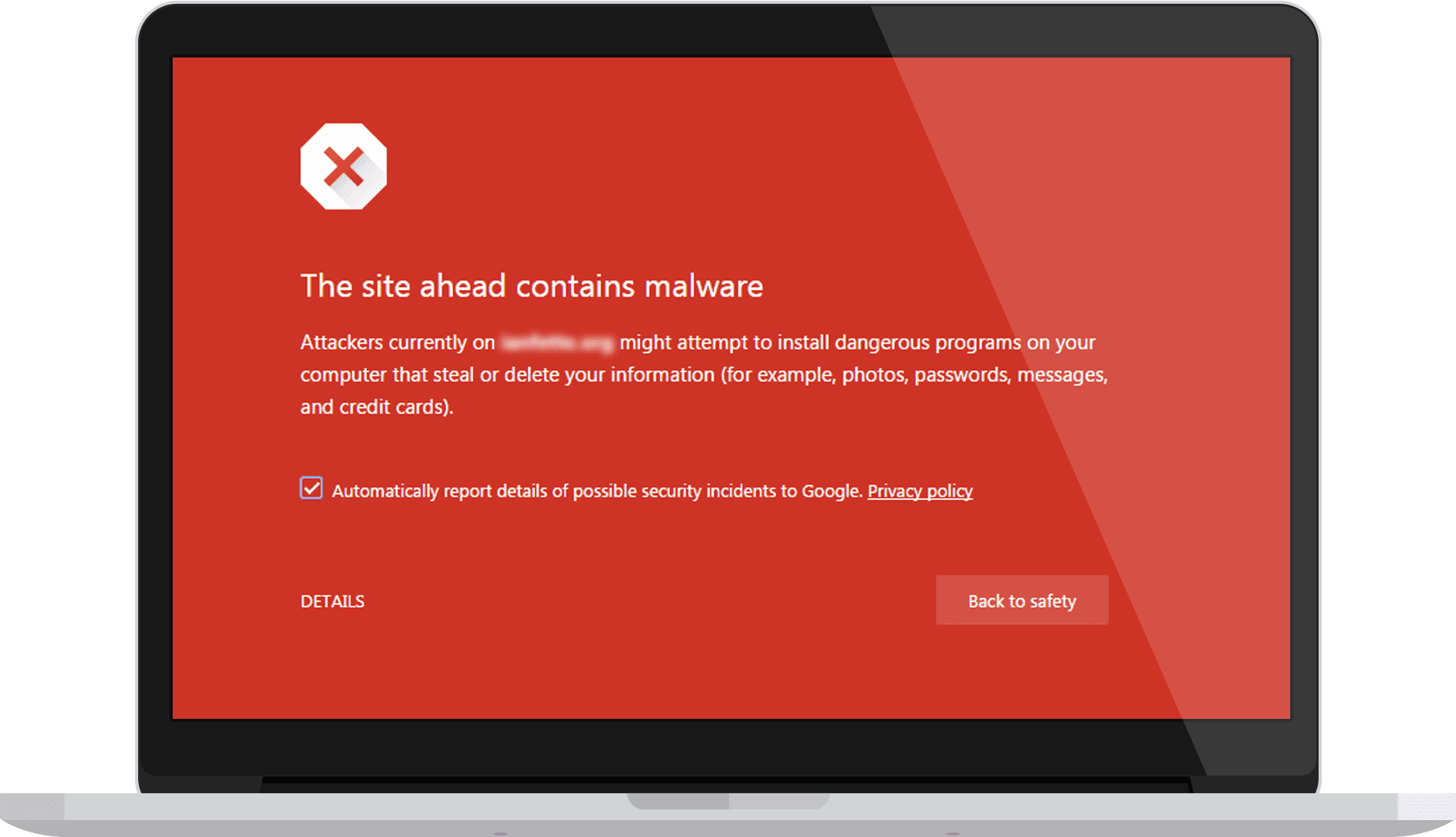
- It can also damage your website’s reputation and brand image.
Customers may lose trust in your website and business if they see that it has been flagged as unsafe by reputable search engines or security tools and are hesitant to return. - There are unknown or suspicious user accounts on the website.
One of the most common signs that your website has been hacked is the presence of unknown or suspicious user accounts. If you notice new user accounts with administrator or editor privileges that you did not create, it could be a sign that your website has been compromised. These accounts are usually created by hackers to gain access to your website and modify its content or settings. Often, the accounts may appear legitimate, but their behavior is suspicious. For instance,- they might try to upload malicious files or plugins to your website,
- they might start editing or deleting content without your permission.
- Your website is sending spam emails or unauthorized emails.
Receiving an email from your hosting provider stating that your website is involved in spamming can be a serious issue. This can cause a lot of problems for your business, as it can damage your reputation and result in your legitimate emails being marked as spam. - Your website’s SEO ranking has dropped significantly.
Has your SEO rankings plummeted, your website hacking could be causing it? Hackers inject malicious code into your website causing your website to display spammy content or redirect users to other websites. Search engines can detect such issues, causing a steep drop in your website’s SEO rankings. Additionally, search engines may blacklist your website, which can further harm your rankings. When a website is blacklisted, it can be difficult to recover your rankings, and it may take some time before your website is trusted again by search engines. - Your website’s CMS login credentials are not working or have been changed without your knowledge.
Hackers can gain access to your website’s backend by stealing your login credentials, either by guessing your password, using brute force attacks, or exploiting vulnerabilities in your CMS. If you are not able to log in to your CMS, it is important to take immediate action.- Try resetting your password using the “forgot password” feature.
- If that does not work, contact your web hosting provider to see if they can assist you in regaining access to your account.
- Your website displays warning messages or error pages.
Here are some common warning messages and error pages you may encounter if your website has been hacked:- “This website may be hacked” warning message:
This warning message may appear on Google search results if your website has been hacked. This message warns users that the website may be harmful and recommends that they do not visit it. - 404 error page not found: This error page appears when the requested page cannot be found on your website. This error can be caused by broken links or modified website files by hackers.
- 403 Forbidden error: This error page appears when the server refuses to serve the requested page. This can be caused by a variety of reasons, including security breaches and website hacks.
- White screen of death: If your website shows a blank white screen instead of your content, it could be due to a malware infection or code injection.
- Redirects to another website: If your website redirects to another website without your permission, it may be due to a security breach or website hack.
What to do if your WordPress website is hacked?
WordPress is one of the most widely used content management systems in the world. However, its popularity also makes it a prime target for hackers. A hacked website can cause irreparable damage to your business and reputation.
Identifying and removing malware or viruses from your WordPress website is crucial to protect your website, its data, and your users from harm. Here are some steps you can take to identify and remove malware or viruses from your WordPress website:
- Backup your website: Before doing anything else, it is crucial to back up your website. This ensures that you can restore your website to its previous state if anything goes wrong during the malware removal process. You can use WordPress backup plugins such as Duplicator, UpdraftPlus, etc.
- Scan your website: There are several free and paid tools available that can scan your website for malware or viruses. Some popular options include Sucuri, Wordfence, and MalCare. These tools will scan your website for any known malware or viruses and alert you if any are found.
- Check for suspicious files or code: After scanning your website, it’s important to manually check for any suspicious files or code. Look for any files or code that you don’t recognize or that look out of place. Malware or viruses can often hide in your website’s files or code, so it’s important to be thorough.
- Remove suspicious files or code: If you find any suspicious files or code, remove them immediately. It’s important to be careful when doing this to ensure that you don’t accidentally delete any important files.
- Update your plugins and themes: Outdated plugins and themes can be a security risk, so it’s important to update them regularly. Make sure to update your plugins and themes to the latest version to ensure that any security vulnerabilities have been patched.
- Change your passwords: Changing your passwords regularly is an important security measure. Make sure to change your WordPress login password, FTP password, and any other passwords associated with your website.
- Install a security plugin: Installing a security plugin like Wordfence or Sucuri can help prevent malware or viruses from infecting your website in the future. These plugins can also provide additional security features like two-factor authentication and firewall protection.
- Delete unrecognized user accounts – Check for user accounts on your website and delete any unrecognized user accounts.
- “This website may be hacked” warning message:
Check out My WordPress Website is Hacked service.
Summary
Remember, taking preventive measures like using strong passwords, keeping your WordPress software updated, and regular backups can significantly reduce the risk of a hacked website. You can work with WebIzzy to help fix and recover your hacked website in a timely and professional manner.
| Share |