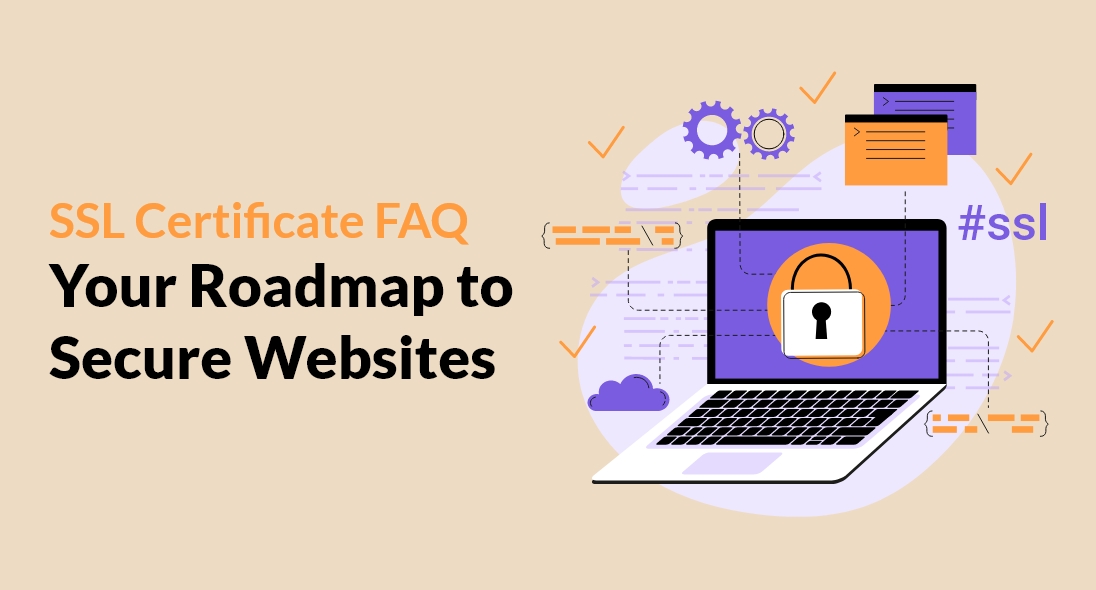In today’s digital landscape, where cyber security threats loom large, ensuring the security of your website is of paramount importance. One of the fundamental tools for safeguarding your website and protecting sensitive user data is the SSL (Secure Sockets Layer) certificate. Whether you’re a website owner, developer, or simply an individual curious about online security, this comprehensive SSL Certificate FAQ guide is here to demystify the world of SSL certificates.
We’ll provide answers to the most commonly asked questions, shedding light on their purpose, benefits, and the steps involved in obtaining and managing them. By the end, you’ll have a solid understanding of SSL certificates and be equipped with the knowledge to make informed decisions regarding the security of your website.
Let’s embark on this journey together as we unravel the intricacies of SSL certificates and pave the way to a more secure online presence.
SSL Certificate FAQ: Everything You Need to Know
1. What is an SSL certificate and why is it important for website security?
An SSL certificate is a digital certificate that establishes an encrypted and secure connection between a web server and a user’s browser. It serves as a cryptographic key that ensures the confidentiality, integrity, and authenticity of data transmitted over the Internet.
The importance of an SSL certificate for website security cannot be overstated. Here are a few key reasons why SSL certificates are crucial:
- Data Encryption: SSL certificates encrypt the data exchanged between a user’s browser and the web server, making it unreadable to unauthorized parties. This encryption protects sensitive information such as login credentials, credit card details, and personal data from being intercepted or manipulated during the transmission.
- User Trust and Confidence: When a website has an SSL certificate, it displays visual indicators such as a padlock icon and the “https://” protocol in the browser’s address bar. These indicators signal to users that the website is secure and that their data is protected. Having these trust symbols instills confidence in users, encouraging them to interact with your website and share sensitive information.
- Authentication and Identity Verification: SSL certificates also play a vital role in verifying the authenticity of a website. They are issued by trusted Certificate Authorities (CAs) after verifying the ownership and legitimacy of the website. When users see a valid SSL certificate, they can be confident that they are communicating with a genuine website and not an impostor attempting to steal their information.
- Compliance with Security Standards: SSL certificates are often required to comply with industry regulations and security standards. For example, the Payment Card Industry Data Security Standard (PCI DSS) mandates the use of SSL certificates for securing online transactions. Similarly, regulations like the General Data Protection Regulation (GDPR) emphasize the importance of encrypting user data.
- Search Engine Optimization (SEO) Benefits: Search engines, such as Google, prioritize websites with SSL certificates in their search rankings. Having an SSL certificate is considered a positive ranking factor, improving your website’s visibility, and attracting more organic traffic.
2. How does an SSL certificate work to secure website communications?
To understand how an SSL certificate works to secure website communications, let’s walk through the process step by step:
- The client initiates a secure connection: When a user visits a website with an SSL certificate, their web browser sends a request to the webserver to establish a secure connection. This is typically done by entering “https://” instead of “http://” in the browser’s address bar.
- The server presents an SSL certificate: In response to the client’s request, the web server sends back its SSL certificate, which contains the server’s public key, along with other important information. The certificate is digitally signed by a trusted Certificate Authority (CA), ensuring its authenticity.
- The client verifies the SSL certificate: The client’s web browser checks the validity and authenticity of the SSL certificate. It verifies if the certificate is issued by a trusted CA and if it has not expired or been revoked. If the certificate passes the verification process, the secure connection proceeds.
- Key exchange and encryption: Once the SSL certificate is validated, the client’s browser generates a random session key, also known as the symmetric key. The session key is then encrypted using the server’s public key from the SSL certificate and sent back to the server.
- Secure communication established: The web server uses its private key to decrypt the session key sent by the client. Both the client and server now have the same session key, which will be used for encryption and decryption during the secure communication session.
- Encrypted data transfer: From this point onward, all data exchanged between the client and server is encrypted using the session key. This encryption ensures that even if intercepted, the data remains unreadable and secure from unauthorized access.

3. What information is included in an SSL certificate?
An SSL (Secure Sockets Layer) certificate contains several pieces of information that are essential for establishing secure communication between a web server and a user’s browser. Here are the key components typically found in an SSL certificate:
- Domain Name: The SSL certificate includes the fully qualified domain name (FQDN) of the website for which it is issued. This ensures that the certificate is only valid for the specific domain or subdomain it is intended for.
- Public Key: The SSL certificate contains the public key corresponding to the server’s private key. The public key is used for encryption during the SSL handshake process, where a secure connection is established between the client and server.
- Certificate Authority (CA) Information: The SSL certificate includes details about the Certificate Authority that issued the certificate. This includes the CA’s name, digital signature, and other identifying information. This information helps establish the trustworthiness and authenticity of the certificate.
- Organization Information: For Extended Validation (EV) SSL certificates, additional information about the organization owning the website is included. This includes the organization’s legal name, address, and other details, providing enhanced assurance to users about the website’s legitimacy.
- Certificate Serial Number: Each SSL certificate is assigned a unique serial number by the issuing Certificate Authority. This serial number helps identify and track the specific certificate.
- Validity Period: The SSL certificate specifies the period during which it is considered valid. It includes the start date and time, as well as the expiration date and time. It’s essential to renew the certificate before it expires to maintain secure communication.
- Digital Signature: The SSL certificate contains a digital signature generated by the Certificate Authority using its private key. The digital signature ensures the integrity and authenticity of the certificate. The client’s browser can verify the signature using the CA’s public key to confirm that the certificate has not been tampered with.
- Certificate Chain: In some cases, the SSL certificate may also include an intermediate certificate or a chain of certificates. These intermediate certificates help establish a trust relationship between the root CA certificate and the server’s SSL certificate. This chain of trust allows the client’s browser to verify the authenticity of the SSL certificate.
4. How can I check if a website has an SSL certificate installed?
There are a few ways to check if a website has an SSL certificate installed. Here are some methods you can use:
- Check the browser’s address bar: When you visit a website, look at the address bar in your browser. If the website has an SSL certificate, you will typically see “https://” at the beginning of the URL instead of the non-secure “http://”. In addition, modern browsers often display a padlock icon to indicate a secure connection. Clicking on the padlock icon may provide more details about the SSL certificate.
- SSL validation tools: Various online SSL validation tools are available that can quickly analyze a website and provide information about its SSL certificate. These tools typically display details such as the certificate’s expiration date, issuer, and encryption strength. Some popular SSL validation tools include SSL Shopper (https://www.sslshopper.com/ssl-checker.html) and SSL Labs (https://www.ssllabs.com/ssltest/).
- Use browser developer tools: Most modern browsers have built-in developer tools that allow you to inspect the security details of a website. To access these tools, right-click anywhere on the webpage and select “Inspect” or “Inspect element.” In the developer tools panel, navigate to the “Security” or “Certificate” section to view information about the SSL certificate.
- Online SSL certificate lookup: You can also use online SSL certificate lookup services to obtain information about a website’s SSL certificate. These services allow you to enter the website’s URL and retrieve details about the certificate, including the certificate’s validity, issuer, and other relevant information. Examples of such services include SSL Certificate Search (https://ssl-certificates.websecurity.symantec.com/) and SSL Shopper SSL Checker (https://www.sslshopper.com/ssl-checker.html).
Remember that these methods provide information about the presence of an SSL certificate and its basic details. They do not guarantee that the website is fully secure or free from vulnerabilities. For comprehensive security assessments, it is recommended to consult with security professionals or use specialized security scanning tools.
5. What are the different types of SSL certificates and their purposes?
There are several types of SSL certificates available, each designed to serve specific purposes and meet different security requirements. Here are the main types of SSL certificates:
- Domain Validated (DV) Certificates: These certificates offer basic encryption and are relatively easy to obtain. They verify domain ownership, ensuring that the certificate is issued to the legitimate owner of the domain. DV certificates are suitable for personal websites, blogs, or small businesses that require basic encryption but don’t handle sensitive user information.
- Organization Validated (OV) Certificates: OV certificates provide a higher level of validation compared to DV certificates. In addition to verifying domain ownership, they also authenticate the organization’s identity by confirming its legal existence and contact information. OV certificates are ideal for businesses and organizations that need to establish trust and credibility with their website visitors.
- Extended Validation (EV) Certificates: EV certificates offer the highest level of validation and are visually distinctive in web browsers. They undergo a rigorous vetting process, including verification of legal existence, physical address, and legal authority to request a certificate. EV certificates display the organization’s name prominently in the browser’s address bar and often include a green address bar, signaling the highest level of trust and security. EV certificates are commonly used by e-commerce websites, financial institutions, and other entities that handle sensitive customer data.
- Wildcard Certificates: Wildcard certificates secure a domain and its unlimited number of subdomains. For example, a single wildcard certificate for “*.example.com” would cover “www.example.com,” “blog.example.com,” and any other subdomains under “example.com.” Wildcard certificates are convenient and cost-effective for organizations that have multiple subdomains to secure.
- Multi-Domain (SAN) Certificates: Multi-Domain (or Subject Alternative Name) certificates allow securing multiple domains or subdomains within a single certificate. With a SAN certificate, you can secure different domain names, such as example.com, example.net, and example.org, or various subdomains under different domains within one certificate. This option is beneficial for organizations with multiple online properties or complex website structures.
- Code Signing Certificates: Code signing certificates are specifically designed for software developers. They allow developers to digitally sign their applications or software files, ensuring that they have not been tampered with or modified by malicious parties. Code signing certificates establish trust in downloaded software, assuring users of its authenticity and integrity.

6. How do I choose the right SSL certificate for my website?
Choosing the right SSL certificate for your website depends on various factors. Here are some key considerations to help you make an informed decision:
- Validation Level: Determine the level of validation you need based on your website’s nature and the level of trust you want to establish with your visitors. If you simply need encryption, a Domain Validated (DV) certificate may suffice. For businesses or organizations looking to build credibility, an Organization Validated (OV) or Extended Validation (EV) certificate provides higher assurance.
- Number of Domains or Subdomains: Consider the number of domains or subdomains you need to secure. If you have multiple subdomains or different domains, a Multi-Domain (SAN) certificate or a Wildcard certificate might be suitable. SAN certificates allow you to secure multiple domain names within a single certificate, while Wildcard certificates secure a domain and all its subdomains.
- Budget: Evaluate your budget for SSL certificate expenses. The level of validation and the type of certificate can affect the cost. DV certificates are typically the most affordable, while EV certificates tend to be more expensive due to their extensive validation process. Wildcard and SAN certificates may also have additional costs compared to single-domain certificates.
- SSL Certificate Authority (CA): Choose a reputable and trusted SSL certificate provider or CA. CAs are responsible for issuing SSL certificates and ensuring their validity. Look for well-known CAs that are recognized by major web browsers to ensure compatibility and trustworthiness.
- Warranty and Insurance: Some SSL certificates come with warranties that provide financial protection in the event of a security breach caused by a certificate flaw. Consider the warranty coverage and insurance options offered by the CA, especially if your website deals with sensitive customer data or conducts online transactions.
- Compatibility and Support: Verify that the SSL certificate you choose is compatible with your web server and hosting environment. Additionally, consider the level of customer support and technical assistance provided by the CA in case you encounter any issues during the certificate installation or management process.
- Future Scalability: Consider the future growth and scalability of your website. If you anticipate expanding your online presence, acquiring additional domains, or adding subdomains, it’s advisable to choose a certificate that allows flexibility and can accommodate future needs.
It’s recommended to assess your specific requirements, consult with your IT team or web developer, and review the features and offerings of different SSL certificate options. This will help you select the most appropriate certificate that aligns with your website’s security needs, budget, and growth plans.
7. Can I use a single SSL certificate for multiple domains or subdomains?
Yes, you can use a single SSL (Secure Sockets Layer) certificate to secure multiple domains or subdomains. There are two types of SSL certificates that allow you to do this: Multi-Domain (SAN) certificates and Wildcard certificates.
- Multi-Domain (SAN) Certificates: A Multi-Domain certificate, also known as a Subject Alternative Name (SAN) certificate, allows you to secure multiple domain names within a single certificate. With a SAN certificate, you can protect different domain names such as example.com, example.net, and example.org, or various subdomains under different domains, all within one certificate. SAN certificates provide flexibility and cost-effectiveness for managing security across multiple domains or subdomains.
- Wildcard Certificates: A Wildcard certificate secures a domain and all its subdomains. It is denoted by an asterisk () in the leftmost part of the domain name, such as “.example.com”. With a Wildcard certificate, you can secure unlimited subdomains under a single domain. For example, it would cover www.example.com, blog.example.com, shop.example.com, and any other subdomains of example.com. Wildcard certificates are convenient if you have many subdomains or anticipate adding more in the future.
It’s important to note that the specific use of SAN or Wildcard certificates depends on your website’s requirements and structure. SAN certificates are ideal for securing multiple domains with different names, while Wildcard certificates are suitable for protecting a single domain and its subdomains. Evaluate your needs and consider factors such as scalability, management ease, and cost-effectiveness when deciding between these options.
8. How do I obtain and install an SSL certificate on my website?
Obtaining and installing an SSL (Secure Sockets Layer) certificate on your website involves several steps. Here’s a general outline of the process:
- Determine your SSL certificate needs: Identify the type of SSL certificate that suits your website’s requirements, such as Domain Validated (DV), Organization Validated (OV), Extended Validation (EV), Multi-Domain (SAN), or Wildcard certificate.
- Choose a Certificate Authority (CA): Select a reputable CA that offers the SSL certificate you need. Some popular CAs include Let’s Encrypt, Sectigo, DigiCert, and Comodo. Compare their offerings, pricing, warranty, and customer support to make an informed decision. You can also work with the WebIzzy team to purchase an SSL for you.
- Generate a Certificate Signing Request (CSR): A CSR is a file containing your website’s details, including the domain name, organization information, and public key. It is required to obtain an SSL certificate. You can generate a CSR from your web server control panel or using OpenSSL command-line tools.
- Submit the CSR to the CA: Follow the CA’s instructions for submitting your CSR. This typically involves filling out an online form or providing the CSR file through their website. Ensure the information in the CSR is accurate and matches your website’s details.
- Complete the validation process: The CA will validate your identity and ownership of the domain. The validation process varies depending on the type of certificate. DV certificates usually involve email verification or placing a specific file on your website’s server. OV and EV certificates involve additional verification steps, such as verifying organization documents.
- Receive and install the SSL certificate: Once your CSR is approved, the CA will issue your SSL certificate. They will provide you with the certificate files, typically in PEM or PFX format. Follow the instructions provided by the CA to download and install the certificate on your web server. You can also work with the WebIzzy team to install the SSL certificate for you.
- Configure your web server: Configure your web server to use the SSL certificate. This involves updating the server’s configuration files to enable SSL/TLS, specifying the location of the certificate files, and defining the HTTPS port (usually 443). Refer to your web server documentation for specific instructions.
- Test the SSL certificate: Verify that the SSL certificate is installed correctly by accessing your website using HTTPS://. Check for the padlock icon and ensure there are no security warnings. You can also use online SSL validation tools to confirm the certificate’s installation and proper configuration.
- Renew the SSL certificate: SSL certificates have a validity period (usually one to five years). Though you need to re-key the SSL certificate every year. To avoid SSL expiration, set up reminders to renew/install your certificate timely to ensure uninterrupted secure communication on your website.

9. What happens if an SSL certificate expires or becomes invalid?
When an SSL certificate expires, web browsers display warnings to users accessing the website. One common warning message is “Your connection is not secure” or “Your connection is not private.” This error occurs because the expired certificate cannot validate the authenticity and encryption of the website, raising concerns about the security of the connection.
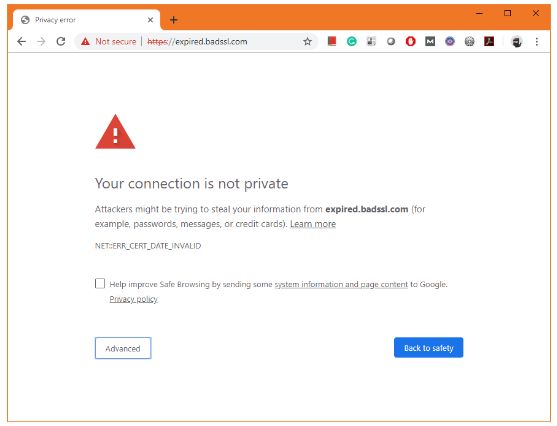
As the website owner, you should do the following right away:
- Renew the SSL certificate: The first step is to renew your expired SSL certificate. Contact your certificate provider or Certificate Authority (CA) to initiate the renewal process. Follow their instructions and provide any necessary documentation for the renewal. Once the new certificate is issued, proceed with the installation process to secure your website’s communication.
- Install the new certificate: Once renewed, install the SSL certificate correctly on your web server. Refer to your server’s documentation or consult your hosting provider for instructions on how to install SSL certificates. Ensure that the certificate is configured correctly and associated with the correct domain or subdomain. Test the installation to confirm that the SSL certificate is working correctly and that the website no longer displays the SSL error.
10. Can I transfer an SSL certificate to another server or hosting provider?
Yes, in most cases, you can transfer an SSL certificate to another server or hosting provider. The transfer process involves moving the SSL certificate and its associated private key to the new server or hosting environment. Here are the general steps to transfer an SSL certificate:
- Generate a Certificate Signing Request (CSR): On the new server or hosting provider, generate a new CSR. The CSR is a file containing the information required to obtain the SSL certificate. This step may vary depending on the server or hosting provider, so refer to their documentation or support resources for specific instructions.
- Contact the Certificate Authority (CA): Reach out to your SSL certificate provider or CA to inform them about the server or hosting provider transfer. Provide them with the new CSR and any other requested information. The CA will reissue the certificate based on the new CSR.
- Install the Reissued Certificate: Once you receive the reissued certificate from the CA, follow the instructions provided by your server or hosting provider to install it. This typically involves uploading the certificate file and associating it with the corresponding private key.
- Update DNS and Configuration: Update your DNS settings to point to the IP address of the new server or hosting provider. Additionally, review and update any relevant server or hosting configurations to ensure the SSL certificate is correctly configured for the new environment.
- Test and Verify: After completing the certificate installation and configuration, thoroughly test the SSL certificate on the new server. Use online SSL validation tools or browser developer tools to verify that the certificate is properly installed and functioning correctly.
11. How can I troubleshoot common SSL certificate errors or warnings?
When encountering SSL certificate errors or warnings, it’s important to troubleshoot and resolve them promptly to ensure secure and seamless browsing. Here are some common SSL certificate errors or warnings and troubleshooting steps to address them:
- Certificate Expired: If the SSL certificate has expired, you need to renew it. Contact your certificate provider or Certificate Authority (CA) and follow their instructions for renewal. Install the new certificate on your web server and ensure it is properly configured. Test the installation to confirm that the error is resolved.
- Certificate Name Mismatch: This error occurs when the domain name in the SSL certificate does not match the domain name of the website you are accessing. Check if the certificate is issued for the correct domain. If not, obtain a new certificate with the correct domain or update the website configuration to match the certificate’s domain.
- Invalid Certificate Chain: This error indicates that the SSL certificate’s chain of trust is not properly configured. Ensure that the intermediate and root certificates are correctly installed on your web server. Verify that the chain is properly configured to establish trust with the issuing CA.
- Untrusted Certificate Authority: If the browser does not recognize or trust the CA that issued the certificate, it will display a warning. Ensure that you obtain SSL certificates from reputable CAs that are widely recognized and trusted by major web browsers. Consider switching to a trusted CA if necessary.
- Incomplete SSL Certificate Installation: Ensure that you have properly installed the SSL certificate on your web server. Check that all necessary files, including the private key, certificate, and intermediate certificates, are correctly configured. Double-check the installation steps provided by your certificate provider or web server documentation.
- Revoked Certificate: A revoked certificate means that it is no longer valid due to security concerns or other reasons. Check the certificate’s status using Certificate Revocation Lists (CRLs) or Online Certificate Status Protocol (OCSP) to verify if it has been revoked. If the certificate is revoked, contact your CA for a new certificate.
- Mixed Content: Mixed content occurs when a webpage includes both secure (HTTPS) and non-secure (HTTP) elements. This can trigger warnings in browsers. Review your website’s content and ensure all resources, such as images, scripts, and stylesheets, are loaded over HTTPS. Update any HTTP references to use HTTPS to avoid mixed content warnings.
12. What are wildcard SSL certificates and when should I consider using them?
Wildcard SSL certificates are SSL certificates that secure a domain and all its subdomains with a single certificate. They are denoted by an asterisk () before the domain name, which acts as a wildcard character representing any subdomain. For example, a wildcard SSL certificate for “. example.com” would secure “www.example.com,” “blog.example.com,” “shop.example.com,” and so on.
Here are some situations where you should consider using wildcard SSL certificates:
- Multiple Subdomains: If you have multiple subdomains under a single domain and want to secure them all, a wildcard SSL certificate can be a cost-effective and convenient option. Instead of obtaining separate certificates for each subdomain, a wildcard certificate covers them all with a single certificate.
- Simplified Certificate Management: Managing multiple SSL certificates for each subdomain can be cumbersome and time-consuming. By using a wildcard SSL certificate, you reduce the administrative overhead of managing and renewing multiple certificates, as you only need to maintain one certificate for the domain and its subdomains.
- Scalability and Future-proofing: Wildcard SSL certificates provide scalability and flexibility as you expand your website with new subdomains. They can easily accommodate future subdomains without the need to purchase and install additional certificates. This is particularly beneficial if you anticipate adding new subdomains over time.
- Cost Savings: Acquiring individual SSL certificates for each subdomain can be costlier compared to a single wildcard SSL certificate that covers all subdomains. If you have a large number of subdomains, a wildcard certificate can provide significant cost savings in the long run.
13. How does an SSL certificate contribute to SEO and website rankings?
SSL certificates can contribute to SEO (Search Engine Optimization) and website rankings in several ways. Here are some ways SSL certificates positively impact SEO:
- Boost in Search Engine Rankings: Search engines, such as Google, consider website security as a ranking factor. Websites that use HTTPS and have valid SSL certificates are favored in search results over non-secure websites. By implementing an SSL certificate, you can potentially improve your website’s visibility and ranking in search engine results pages (SERPs).
- Trust and Credibility: SSL certificates enhance the trust and credibility of your website. When users see the padlock icon and “Secure” label in their browser’s address bar, they are more likely to perceive your website as safe and trustworthy. This increased trust can lead to higher click-through rates (CTR) in search results and encourage users to spend more time on your website, reducing bounce rates and signaling to search engines that your website provides a positive user experience.
- Data Security and User Privacy: SSL certificates encrypt the data transmitted between a website and its visitors, ensuring that sensitive information remains secure. This encryption protects user privacy and guards against potential data breaches. Search engines prioritize user safety and privacy, so having SSL encryption in place can positively influence your website’s SEO performance.
- Mobile Optimization: With the rise of mobile usage, search engines prioritize mobile-friendly websites. SSL certificates are essential for implementing HTTPS, which is a requirement for certain mobile-specific features and technologies, such as progressive web apps (PWAs). By securing your website with SSL, you create a solid foundation for mobile optimization, which can positively impact your search rankings for mobile searches.
- Referral Data: In recent years, web browsers have been moving towards secure browsing by default. Secure websites using HTTPS receive referral data from other secure websites, while non-secure websites lose referral data. Having a secure website ensures that you receive accurate referral data, allowing you to track and analyze traffic sources effectively.
While SSL certificates alone are not the sole determinant of search rankings, they contribute to a positive SEO strategy by enhancing website security, trust, and user experience. Implementing an SSL certificate is considered a best practice for SEO, and it aligns with the overall goal of search engines to deliver secure and relevant content to users.

Conclusion
SSL certificates play a vital role in ensuring the security and trustworthiness of websites. They encrypt the communication between a website and its visitors, protecting sensitive information and guarding against potential data breaches. Additionally, SSL certificates have implications for SEO and website rankings, as search engines prioritize secure websites and user privacy.
By understanding SSL certificates and their implications, you can take the necessary steps to secure your website, gain user trust, and optimize your online presence. It is crucial to stay up to date with SSL best practices, regularly monitor the validity of your SSL certificates, and promptly address any issues to maintain a secure browsing experience for your visitors.
| Share |