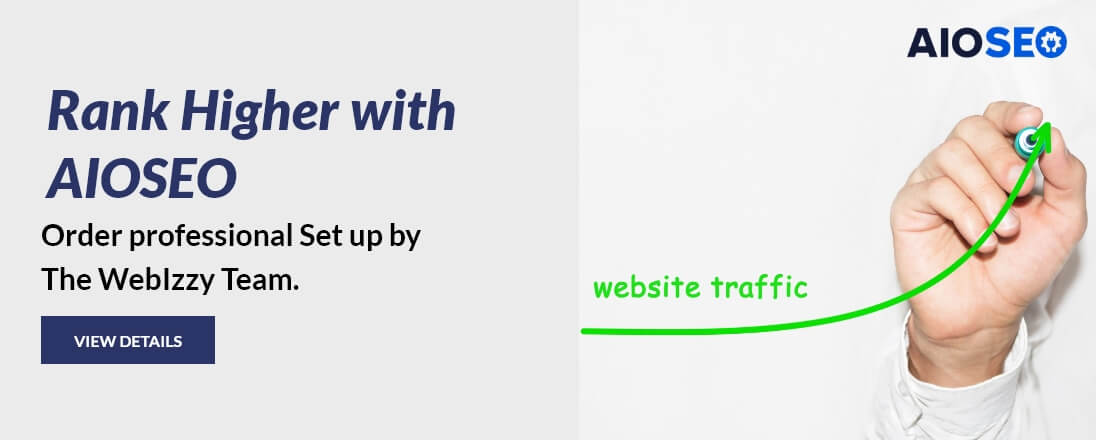AIOSEO is a powerful WordPress plugin designed to help website owners optimize their websites for search engines and improve their search engine ranking. With this plugin, you can easily optimize your website for keywords, create sitemaps, and improve your website’s structure to help search engines better understand your website’s content.
This plugin provides a wide range of SEO tools, including adding meta titles, descriptions, and keywords to your posts and pages and optimizing images for faster loading times. You can also use the built-in schema markup to help search engines understand the structure of your website’s content.
Benefits of using the AIOSEO plugin for your website
The benefits of using the AIOSEO plugin are extensive. With its array of powerful features and capabilities, this plugin is designed to maximize your website’s SEO potential. From optimizing your content for targeted keywords to improving your website’s visibility on social media platforms, the AIOSEO plugin offers a range of benefits that can help drive organic traffic and boost your search engine rankings. In this article, we will explore the key benefits of using the AIOSEO plugin and how it can revolutionize your SEO strategy. Get ready to unlock the true potential of your website and take your online presence to new heights with the AIOSEO plugin.
- Improves website’s search engine ranking: AIOSEO helps optimize your website for search engines, which can improve your search engine ranking. According to a study by Advanced Web Ranking, the first page of Google captures 71% of search traffic clicks and has been reported to generate more than 90% of search traffic to a website. Therefore, improving your search engine ranking with AIOSEO can lead to more organic traffic and potential customers for your business.
- Increases website’s visibility and click-through rates: Another benefit of using AIOSEO is that it enables you to add meta titles, descriptions, and keywords to your posts and pages, which can improve your website’s visibility and click-through rates. Therefore, optimizing your website with AIOSEO can increase your website’s visibility and click-through rates.
Tip – Keep the title and description concise and crisp and weave target keywords creatively. According to a study by Backlinko, titles with 15-40 characters receive the highest click-through rates, and meta descriptions between 120-158 characters perform best. - Optimizes images for faster loading times: AIOSEO has an image optimization feature that can help improve your website’s loading times. According to a study by Google, the probability of bounce increases by 32% when the page load time goes from 1 second to 3 seconds. Additionally, 53% of mobile users will abandon a website that takes longer than 3 seconds to load. Therefore, optimizing images with AIOSEO can improve your website’s loading times and decrease bounce rates.
- Provides real-time feedback on optimization efforts: Another great and helpful feature of this powerful plugin is real-time feedback. The AIOSEO provides real-time feedback on your optimization efforts, allowing you to identify areas where you can improve your website’s SEO. This can save you time and effort in the long run, as you can quickly adjust your optimization strategy to meet your goals.
- Increases website’s credibility: This wonderful plugin also enables you to add schema markup to your website, which can help search engines understand the structure of your website’s content. This can increase your website’s credibility, as search engines are more likely to show content with structured data in the search results. According to a study by Search Engine Watch, websites with schema markup can see a 30% increase in click-through rates. Therefore, adding schema markup with AIOSEO can improve your website’s credibility and increase click-through rates.
How to Install AIOSEO for your website?
Now that you understand the benefits of using the AIOSEO plugin, it’s time to dive into installing and start improving your SEO rankings.
AIOSEO is user-friendly and easy to install. You can customize your SEO settings with just a few clicks, and the plugin provides real-time feedback on your optimization efforts, helping you identify areas where you can improve your website’s SEO.
To install AIOSEO for your website, follow these steps:
- Log in to your WordPress dashboard.
- Go to Plugins > Add New.
- In the search box, type “All in One SEO Pack.”
- Click “Install Now” next to the All in One SEO Pack plugin.
- Once the installation is complete, click “Activate” to activate the plugin.
- Go to the All in One SEO Pack plugin settings by clicking on “All in One SEO” in the WordPress dashboard.
- Configure the plugin settings according to your preferences.
Configure AIOSEO plugin settings for the best results
You are closer to improving your website’s SEO ranking. While the installation is straightforward, configuring the All in One SEO (AIOSEO) plugin settings correctly can help your website get the best performance for search engine optimization (SEO) rankings. Here are some important settings you should consider:
- General Settings: In the general settings tab, you can enable or disable certain features such as sitewide schema markup, automatic generation of descriptions, and other general options.
- Webmaster Tools: In the webmaster tools tab, you can connect your website to various search engines’ webmaster tools, such as Google Search Console and Bing Webmaster Tools. This connection can help you track your website’s performance and resolve any issues that arise.
- Search Appearance: In the search appearance tab, you can control how your website’s pages and posts appear in search engine results pages (SERPs). You can customize the title, description, and image for each page and post to make them more appealing to potential visitors.
- Social Meta: In the social meta tab, you can control how your website’s pages and posts appear on social media platforms, such as Facebook and Twitter. You can customize the title, description, and image for each page and post to make them more shareable and engaging.
- Schema Settings: In the schema settings tab, you can configure how your website uses structured data to help search engines understand the content on your website. You can choose from various schema types, such as articles, blog posts, and products, to make sure your content is properly classified.
- Performance: In the performance tab, you can enable or disable certain features that can help your website load faster, such as lazy loading images and scripts. You can also configure settings for caching and minifying your website’s code.
By configuring these settings, you can ensure that your website is optimized for search engines, social media platforms, and user experience. It can help increase your website’s traffic and improve its visibility online.
Need help in installing and configuring the AIOSEO plugin to improve your SEO rankings, order your AIOSEO installation and configuration service with WebIzzy.
| Share |