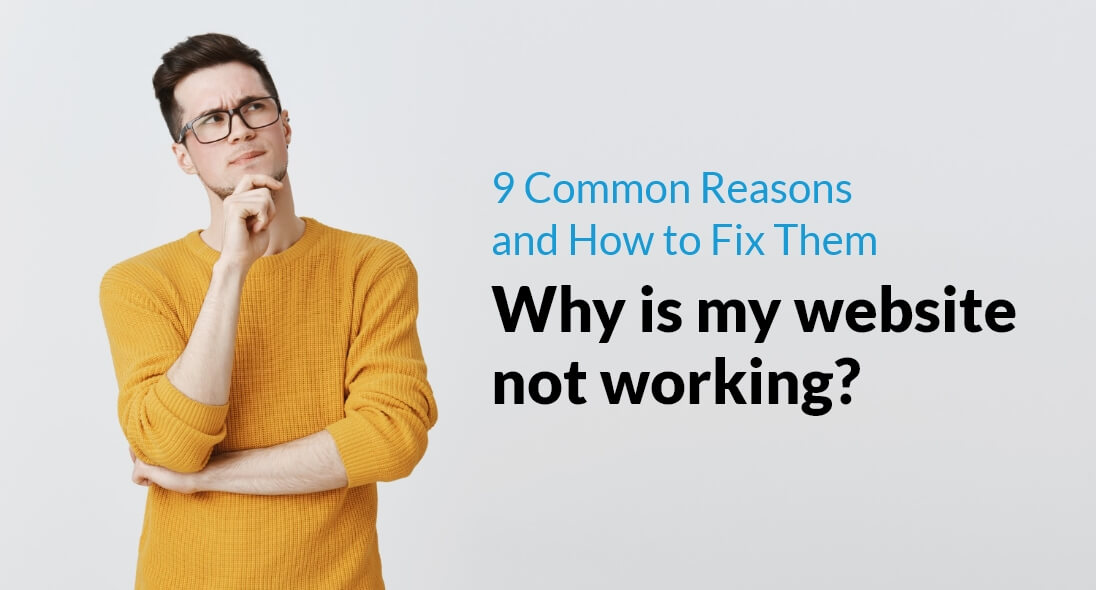One fine day, you eagerly try to access your website, only to be greeted by a frustrating realization – it’s not working.
Your website, once a reliable online presence, has mysteriously gone down.
Panic sets in as you ponder the reasons behind this unexpected occurrence.
You find yourself asking:
Why is my website not working?
What could have possibly caused this?
Understanding the common culprits behind website failures is crucial to alleviate your concerns, regain control, and ensure the uninterrupted functioning of your online platform.

Table of Contents:
- Domain expired
- Web Hosting expired
- SSL certificate expired
- Malware Infections and Hacking Attempts
- Outdated WordPress Core and Plugins
- Theme and Plugin Compatibility Issues
- Insufficient Website Security Measures
- Overwhelming Website Traffic
- User Errors and Misconfiguration
In this article, we will delve into the 9 common reasons why websites go down, shedding light on the potential causes of this distressing situation. By unraveling these mysteries, you can take proactive measures to prevent future website disruptions and restore your online presence with confidence.
-
Domain expired
At WebIzzy, we have witnessed a recurring trend: domain expiration stands out as the primary cause of websites going down.
Your domain serves as the unique address that users type into their browsers to access your website. When your domain expires, your website becomes inaccessible to visitors who try to reach it using the expired domain name. Instead, they may encounter error messages or be redirected to unrelated content. This can have a detrimental impact on your online presence, as users may perceive your website as unreliable or inactive.
How to fix/prevent domain expiration?
To prevent your domain from expiring, do the following:
- Keep track of its renewal date and ensure timely payment to the domain registrar.
- Set up automatic payment for renewal.
- Make sure your credit card is not expired. Add/update your payment information before the expiration of your card.
- Domain already expired? Contact your domain registrar immediately to initiate the renewal process. There may be a grace period during which you can still renew your domain without losing it permanently.
-
Web Hosting expired
- Set up automatic renewal: Check if your hosting provider offers automatic renewal options. Enabling this feature ensures that your hosting subscription is automatically renewed before it expires, preventing any service disruptions.
- Set up email reminders: Keep track of your hosting expiration date by setting up email reminders. Sign up for automatic reminders about product renewals, if you haven’t done already.
- Keep payment information up to date: Ensure that your payment information on file with the hosting provider is accurate and up to date.
- Renew well in advance: Avoid last-minute renewals and potential delays by renewing your hosting plan well before the expiration date.
- Opt for longer-term plans: Consider choosing longer-term hosting plans instead of short-term ones.
- Set calendar reminders: If email reminders are not sufficient, set up calendar reminders to notify you about the upcoming hosting expiration date.
-
SSL certificate expired
SSL certificates play a crucial role in securing communication between your website and its visitors. However, when an SSL certificate expires, it can lead to security warnings and potential loss of visitor trust. Your website, per se, is not down, but it is inaccessible. Understanding how to fix and prevent SSL certificate expiration is vital for maintaining a secure website.

How to fix/prevent SSL expiration?
- Set up automatic certificate renewal: Enable automatic renewal for your SSL certificate to ensure it is renewed before the expiration date.
- Keep track of expiration dates: Stay vigilant and maintain a record of SSL certificate expiration dates to initiate renewal in a timely manner.
- Renew with a reputable certificate authority: Choose a reliable and trusted certificate authority to obtain your SSL certificates. Ensure they offer easy renewal processes.
- Avoid free SSL certificates: Free certificates often have shorter validity periods, requiring frequent renewal and reinstallation, which can be time-consuming and prone to errors. Furthermore, free SSL certificates may not offer comprehensive technical support or robust features, limiting their suitability for complex websites or e-commerce platforms.
- Monitor certificate health: Regularly check the validity and health of your SSL certificate using online tools or security plugins that provide certificate status information.
- Set up reminders and notifications: Use calendar reminders or email notifications to stay informed about upcoming SSL certificate expiration dates.
- Maintain accurate contact information: Keep your contact information up to date with the certificate authority to receive renewal reminders and notifications promptly.
- Consider multi-year certificates: Opt for multi-year SSL certificates to extend the expiration date and reduce the frequency of renewal.
-
Malware Infections and Hacking Attempts
Malware infections and hacking attempts pose serious threats to your website’s security, data integrity, and visitor trust. Understanding how to fix and prevent these issues is crucial for safeguarding your website.
How to fix/prevent malware infections and hacking attempts?
- Install reputable security plugins: Utilize robust security plugins that offer malware scanning, firewall protection, and active threat monitoring.
- Keep software up to date: Regularly update your website’s CMS, themes, and plugins to patch vulnerabilities that hackers may exploit.
- Use strong passwords: Implement strong and unique passwords for all user accounts, including administrators, to prevent unauthorized access.
- Conduct regular malware scans: Perform routine malware scans using security plugins or online tools to detect and remove any malicious code or infections.
- Back up your website regularly: Maintain regular backups of your website’s files and databases to restore in case of malware infections or hacking incidents.
- Harden your website’s security: Implement additional security measures such as two-factor authentication, IP blocking, and file permission restrictions.
- Educate users about security best practices: Provide training and guidelines to website administrators and users to promote safe browsing habits and prevent security breaches.
-
Outdated WordPress Core and Plugins
Using outdated versions of WordPress core and plugins can expose your website to security vulnerabilities, compatibility issues, and performance issues. It is crucial to keep your WordPress installation and plugins up to date to ensure a stable and secure website.
Some statistics to consider:
- Outdated WordPress core files, themes, or plugins are responsible for nearly 86% of website hacks, highlighting the importance of keeping your website up-to-date and secure.
- It’s quite surprising that only 42% of websites have embraced the latest version of WordPress, leaving a significant number of sites exposed to potential vulnerabilities.
- Alarmingly, approximately 27% of these websites are lagging by two updates, putting them at an increased risk of security breaches.

How to fix/prevent outdated WordPress core and plugins?
- Regularly update WordPress core: Stay updated with the latest WordPress releases and apply updates promptly to benefit from bug fixes, security patches, and new features.
- Update plugins and themes: Keep all installed plugins and themes up to date by checking for updates regularly and applying them as they become available.
- Use trusted sources for plugins and themes: Obtain plugins and themes from reputable sources, such as the official WordPress repository or trusted third-party marketplaces, to ensure they are regularly maintained and compatible with the latest WordPress version.
- Test updates in a staging environment: Before applying updates to your live website, test them in a staging environment to check for any compatibility issues or conflicts that may arise.
- Monitor compatibility information: Stay informed about plugin and theme compatibility with the latest WordPress version. Check developers’ websites or support forums for compatibility information before updating.
- Remove unused plugins and themes: Regularly review your installed plugins and themes and remove any that are no longer in use. This reduces the potential for vulnerabilities and conflicts.
- Use a plugin and theme update management tool: Consider using a plugin or service that helps streamline the update process by providing notifications and automated updates for WordPress core, plugins, and themes.
-
Theme and Plugin Compatibility Issues
Incompatible themes and plugins can cause functional and visual issues on your website. Ensuring compatibility between different themes and plugins is essential to maintain a cohesive and well-functioning website
How to fix/prevent theme and plugin compatibility issues?
- Choose compatible themes and plugins: When selecting themes and plugins for your website, verify their compatibility with each other and the current version of WordPress.
- Read user reviews and ratings: Check user reviews and ratings for themes and plugins to gain insights into compatibility issues or conflicts reported by other users.
- Test theme and plugin combinations: Before implementing a new theme or plugin, test it with your existing setup in a staging environment to identify any compatibility issues.
- Keep themes and plugins updated: Regularly update both themes and plugins to their latest versions to ensure compatibility with other components and the latest WordPress release.
- Disable conflicting plugins: If you encounter compatibility issues between plugins, try disabling them one by one to identify the conflicting plugin and seek alternative solutions or replacements.
- Seek professional assistance: If you are unsure about compatibility issues or require help in resolving them, consider consulting a WordPress developer or support forums for guidance.
-
Insufficient Website Security Measures
Insufficient website security measures can leave your website vulnerable to hacking attempts, malware infections, and data breaches. Implementing proper security measures is essential to protect your website and visitor information.
How to fix/prevent website security issues?
- Install a reliable security plugin: Choose a reputable security plugin that offers features such as malware scanning, firewall protection, brute-force attack prevention, and security hardening.
- Use strong and unique passwords: Enforce strong password policies for all user accounts and encourage the use of password managers to generate and store complex passwords.
- Implement two-factor authentication (2FA): Enable 2FA for user logins to add an extra layer of security and prevent unauthorized access.
- Regularly back up your website: Create regular backups of your website’s files and databases. Store backups securely offsite to ensure they are accessible in case of security incidents.
- Keep software up to date: Update your WordPress core, themes, and plugins regularly to patch security vulnerabilities and minimize the risk of exploitation.
- Enable SSL encryption: Install and configure an SSL certificate to encrypt communication between your website and visitors, enhancing data security.
- Monitor website activity: Set up activity logs or security plugins that monitor and report suspicious activities, such as unauthorized login attempts or file modifications.
- Educate users about security best practices: Provide guidelines and training to website administrators and users about safe browsing habits, password security, and phishing awareness.
-
Overwhelming Website Traffic
While it may sound counterintuitive, an influx of high website traffic can actually lead to website breakages if not managed properly. When your website experiences a surge in traffic beyond its capacity, it can result in slow loading times, server crashes, or even complete website downtime. Understanding how to handle overwhelming traffic is essential to maintain website performance and availability.
How to plan for a website traffic surge?
- Monitor website traffic: Use web analytics tools to monitor your website’s traffic patterns and identify any sudden spikes in visitor numbers.
- Scale your hosting resources: If you anticipate high traffic volumes, consider upgrading your hosting plan or opting for a dedicated server to handle the increased load.
- Utilize content delivery networks (CDNs): CDNs distribute your website’s content across multiple servers worldwide, reducing the load on your hosting server and improving response times. Consider setting up CDN for your website for optimal performance.
- Optimize website performance: Implement performance optimization techniques such as caching, minification of files, image compression, and content delivery network integration to handle traffic efficiently.
- Load test your website: Conduct load testing to simulate high-traffic scenarios and identify any bottlenecks or performance issues. Address these issues to ensure your website can handle increased traffic.
- Implement traffic management solutions: Consider using traffic management solutions, such as load balancers or traffic shaping tools, to distribute traffic evenly across multiple servers and prevent overload.
- Utilize caching mechanisms: Implement website caching plugins or server-level caching to serve cached versions of your web pages, reducing the strain on your server during peak traffic periods.
-
User Errors and Misconfiguration
User error and misconfiguration can cause unintended consequences and website issues. It is important to educate website administrators and users about best practices to prevent user-related errors and misconfigurations.
How to prevent user errors and misconfiguration?
- Provide user training and documentation: Educate website administrators and users about website management best practices, including content updates, plugin configurations, and security measures.
- Limit user privileges: Assign appropriate user roles and permissions to restrict access to critical website settings and prevent accidental misconfigurations.
- Implement version control: Utilize version control systems or backup solutions to keep track of changes made to your website’s files and configurations. This allows for easy recovery in case of user errors.
- Regularly review website changes: Monitor and review website updates and modifications to identify and rectify any misconfigurations or errors promptly.
- Create staging environments: Utilize staging environments for testing and making changes to your website before implementing them on the live site, reducing the risk of errors or misconfigurations.
- Backup your website: Regularly back up your website’s files and databases to ensure that you can restore previous working versions in case of user-related errors or misconfigurations.
- Perform thorough testing: Test website changes, updates, and configurations in a staging environment to ensure they function as intended before applying them to the live website.
- Encourage reporting of errors: Create an environment where users feel comfortable reporting any errors or misconfigurations they encounter, allowing for quick resolution and prevention of similar issues in the future.

It’s a Wrap!
Understanding the common culprits that can break your website is crucial for maintaining its stability, functionality, and security. By being aware of these potential issues, you can take proactive measures to prevent them and ensure a seamless user experience.
To safeguard your website, it is essential to stay vigilant and implement best practices. Do following:
- Regularly update your WordPress core, themes, and plugins to patch vulnerabilities and ensure compatibility. Choose reputable and reliable themes and plugins from trusted sources.
- Prioritize website security by using strong passwords, installing security plugins, and staying informed about the latest security practices.
- Keep track of important dates such as domain, hosting, and SSL certificate expiration, and take prompt action to renew or replace them when needed.
- Optimize your website for high traffic and handle it through scaling resources, caching, and load-balancing techniques.
- Be prepared for user errors and misconfigurations by providing training, implementing proper testing procedures, and establishing user roles and permissions.
By taking these precautions, you can significantly reduce the risk of website breakages, protect your website from security threats, and provide a positive and seamless experience for your visitors. Regular maintenance, ongoing monitoring, and staying up to date with the latest advancements in WordPress and web security will help you maintain a stable and reliable website in the long run.
| Share |